Macy’s Insite Login & Employee Schedule – EmployeeConnection.net.
Complete guide to the Macys Insite employee website.
View your Macy’s work schedule, past paystubs and manage your benefits. Learn how to log in to Macys Insite from home and from your mobile phone, and how to avoid common login problems.
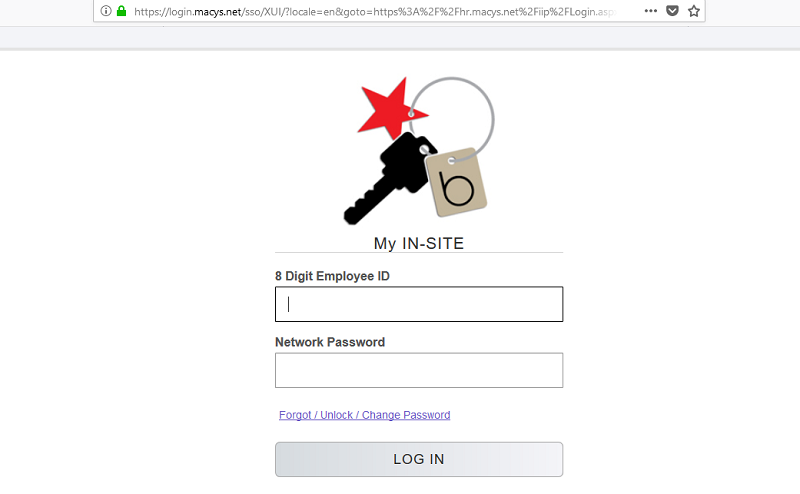
Visit www.hr.macys.net/msp/ to get to to the log in page. Enter your 8 Digit Macy’s Employee ID to log in.
Disclaimer: This is a help guide for informational use only. To visit the official Macys Insite page, go to https://hr.macys.net/insite/.
Macys Insite or EmployeeConnection.net. Which website should I use?
Every major company is the US now have a dedicated employee website, where associates can log in with their own User ID and password. Macy’s (and Bloomingdale’s) is no exception.
New employees at Macy’s are sometimes left confused about where to login and how to obtain their User Id and password, however.
This is understanding as Macy’s have two actual website urls that lead to their employee portal, namely, www.employeeconnection.net and https://hr.macys.net/insite/common/logon.aspx.
However, both websites will eventually lead you to the same sign in page, located here. So it does not really which url you start with. Use the link on this page to go directly to the Macys employee login page.
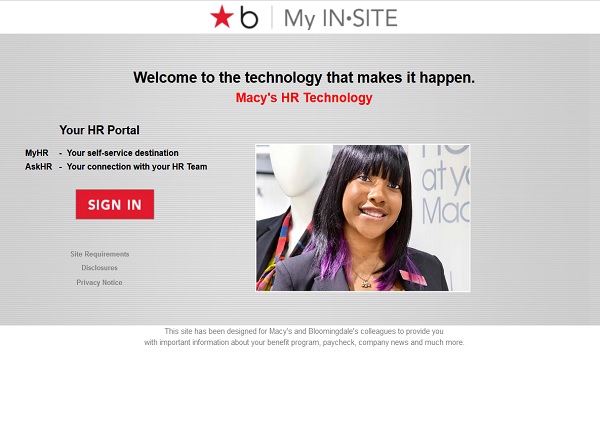
The Macy’s Insite login page at https://hr.macys.net/insite/.
How to Use the www.EmployeeConnection.net Portal
The Employee Connection website is a broader portal, that includes company news, w-2 and 2-4 forms as PDFs, and links to company ressources.
You will be able to read up on all Macy’s and Bloomingdales benefits, including:
WageWorks – COBRA Login
BLUEMERCURY
2017 Plan Documents and Information
2018 Plan Documents and Information
2018 Health Plan Selection Tool
RETIREMENT
401(k)
Social Security
AARP
OTHER BENEFITS
Earning for Learning
Employee Assistance Program
Matching Gifts
Scholarship Program
CollegeBound 529 Plan
Macy’s Extra Associate Discount Events
SOLUTIONS IN STORE
The Early Dispute Resolution Program (EDR)
The website also lists company employee news, and corporate resources, that is accessible without logging in first.
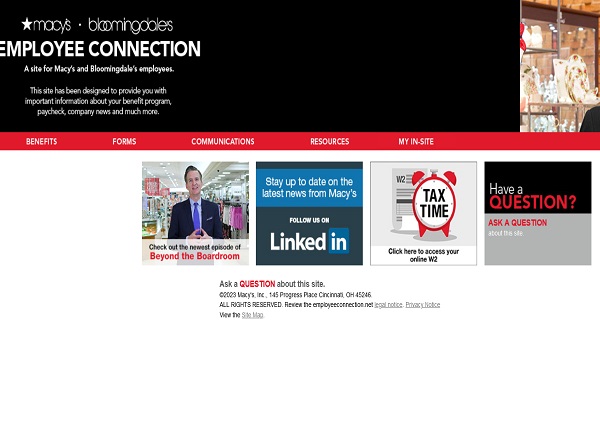
The Macy’s employee website at www.employeeconnection.net
How to Use the Macys MyInsite Portal.
The Macy’s Insite website at hr.macys.net should be used only when you want to log in to the Macy’s Insite portal.
Once logged in, Macy’s Insite users are able to:
- View your weekly work schedules.
- Check benefits.
- Make changes to their medical, vision and dental coverage.
- See company news and read the company website.
- View your previous paystubs.
- Change social security, tax and 401K information.
- View W2s and W4s.
- Change contact information, such as address, phone numbers and more.
- Apply for holidays and paid time off.
How to Register for Macy’s Insite.
Macy’s Insite registration.
In order to sign in to the system, you will need to register first.
To register:
- Visit www.employeeconnection.net.
- Click on ‘My Insite’.
- Click on ‘Site-In’.
- Click on you have forgot password/unlock password option.
- On the password manager screen an https://pwr.macys.net/, you must fill in your Employee Id and the last 4 numbers of your social security number.
- Solve the CAPTHA and follow the insturctions to unlock your temporary employee password.
How to Login at the www.EmployeeConnection.net Website.
Macy’s Insite Login.
To login to the employee website, follow these steps:
- After registration, go to www.employeeconnection.net, and click on ‘My Insite’.
- Click on ‘Sign In’.
- Enter your employee ID and password.
Macys Insite Login.
You can also go directly to the url at:
https://hr.macys.net/insite/common/home.aspx
for the direct access login screen.
If you are still having problems logging in to MyInsite, then see our Macys Insite Login Troubleshooting guide.
Add your questions or comments in the comment section below.
What is Macy’s Insite?
Macy’s Insite is a web portal for Macy’s employees that provides access to a variety of resources, including pay stubs, schedules, benefits information, and training materials. Insite is available to all Macy’s employees, regardless of their job title or location.
What can Macy’s employees use Macy’s Insite for?
Macy’s Insite can be used for a variety of purposes, including:
- Viewing pay stubs
- Viewing schedules
- Managing benefits
- Accessing training materials
- Communicating with managers
- Submitting requests
Other features of Macy’s Insite.
In addition to pay stubs and schedules, Macy’s Insite also offers a variety of other features, including:
- Benefits information: This section of Insite provides information about Macy’s employee benefits, such as health insurance, retirement plans, and paid time off.
- Training materials: This section of Insite provides access to training materials for a variety of topics, such as customer service, sales, and inventory management.
- Communication tools: This section of Insite provides tools for communicating with managers and other employees, such as email, instant messaging, and a company directory.
- Request forms: This section of Insite allows employees to submit requests for things like vacation time, sick leave, and reimbursements.
How do I view my Macy’s paystubs?
To view your Macy’s paystubs, you can follow these steps:
- Log in to Macy’s Insite.
- Click on the “My Pay” tab.
- Select the paystub that you want to view.
How do I view my Macy’s schedule?
To view your Macy’s schedule, you can follow these steps:
- Log in to Macy’s Insite.
- Click on the “My Schedule” tab.
- Select the schedule that you want to view.
How to access Macy’s Insite.
To access Macy’s Insite, you will need to have a Macy’s employee ID and password. You can find your employee ID on your Macy’s pay stub or on your employee badge. If you have forgotten your password, you can reset it through the Insite login page.
The Macy’s Insite website is available 24 hours a day, 7 days a week. You can access it from any computer with an internet connection.
Macy’s My Insite Employee Website – FAQ.
Frequently Asked Questions:
What if my Login screen is not loading?
– Close your browser and then open a new browser and try again.
What does “Code Required” mean?
– On the screen that indicates “Code Required”, you can click on “Why?” to get an explanation. You must have a personal email/phone on file. If you do not, call Macy’s Insite Help Desk at 1-678-474-2300.
What if I am not getting code sent to me?
– Use the “REQUEST NEW CODE” button and try a different delivery method if you have more than one.
– If you do not have 2 delivery methods you can update your profile in MyHR or Password Manager
Note – Text messages to other than country code +1 cannot be sent. Instead, select email as the delivery option.
What email address can I use to login?
– Applications like ignite (Degreed), Google Cloud, Service Now allow logging on with email address but this MUST be your Macy’s Inc. company email address.
What if I am having an application issues?
– For ANY application logon screen issue, call the Macy’s Insite Help Desk at 1-678-474-2300
Macys Insite Login Error.
– I am a former employee logging into Macys InSite and receiving error message “The sign-in attempt failed. Please try again.”
1. Validate that you selected the “Former Collegue” Sign-in Button and typed the correct Employee ID/Password.
2. If you have issues after logging into Macys InSite, issues with your employee number, or issues related to Human Resources, call Macy’s HR Services at 1-800-234-6229.
What can I use the Macy’s Insite website for?
The Macy’s Insite website is an essential tool for Macy’s employees to manage various aspects of their employment. Employees can use this portal to:
- View and manage work schedules: Check upcoming shifts, request time off, and manage availability.
- Access payroll information: View and download pay stubs, track earnings, and manage direct deposit details.
- Manage benefits: Review health benefits, enroll in new benefits during open enrollment, and access retirement plan information.
- View personal information: Update contact details, emergency contacts, and view employment history.
- Access company news and updates: Stay informed about company-wide announcements, policy changes, and other relevant news.
- Access training and development resources: Participate in online training modules and track completed courses.
How do I log in to the Macy’s Insite website?
To log in to the Macy’s Insite website, follow these steps:
- Visit the Macy’s Insite login page at https://hr.macys.net/insite/.
- Enter your 8-digit Employee ID and the associated password.
- Click on the “Sign In” button to access your account.
If you have forgotten your password, you can reset it by clicking on the “Forgot Password” link and following the prompts to recover or reset your password.
What are different Macy’s employee websites used for?
Macy’s employees have access to several websites, each serving a specific purpose:
- https://login.macys.net/sso/: This is the Single Sign-On (SSO) portal for Macy’s employees, allowing access to various Macy’s systems and applications with a single set of login credentials.
- https://hr.macys.net/insite/: The Insite portal is the primary platform for managing personal information, payroll, benefits, and more.
- https://macysinc.com: This is the corporate website for Macy’s Inc., providing information about the company, investor relations, corporate news, and career opportunities.
- https://hr.macys.net/msp/default.aspx (Macy’s MyDay My Schedule): This portal is specifically for managing work schedules, checking shift details, and requesting time off.
- http://employeeconnection.net/: This website provides general resources for employees, including access to the Insite portal, company news, and HR contact information.
How do I check my Macy’s and Bloomingdale’s schedule online?
To check your schedule online, use the MyDay My Schedule portal:
- Visit the MyDay My Schedule portal at https://hr.macys.net/msp/default.aspx.
- Log in using your Employee ID and password.
- Navigate to the “My Schedule” section to view your upcoming shifts.
This portal allows you to see your schedule, request shift changes, and manage availability.
How do I get my Macy’s W-2 form?
You can access your W-2 form online through the Macy’s Insite website:
- Log in to https://hr.macys.net/insite/.
- Navigate to the “My Payroll” section.
- Look for the option to view and download your W-2 form.
- You can also opt to receive your W-2 electronically by updating your preferences in the payroll section.
How do I get my Macy’s W-4 form?
To update or access your W-4 form:
- Log in to the Macy’s Insite portal at https://hr.macys.net/insite/.
- Go to the “My Payroll” section.
- Look for the option to update your W-4 tax withholding information.
- Make any necessary changes and save the form.
How do I contact Macy’s Human Resources?
To contact Macy’s Human Resources:
- Via Phone: You can reach Macy’s HR Services by calling the Macy’s HR Contact Center at 1-800-234-6229.
- Via Online: Access the HR section through the Insite portal for additional contact options, including email and live chat services.
How do I contact Macy’s Corporate Office?
To contact Macy’s Corporate Office:
- Phone: You can reach the Macy’s Corporate Office by calling 1-212-494-1602.
- Mail: Macy’s, Inc., 151 West 34th Street, New York, NY 10001.
How do I see available Macy’s jobs?
You can view available jobs at Macy’s through their careers website:
- Visit https://macysinc.com.
- Navigate to the “Careers” section.
- Use the search tools to find job openings by location, department, or job type.
How do I apply for a Macy’s job online?
To apply for a job at Macy’s:
- Visit the Macy’s careers page at https://macysinc.com/careers.
- Search for the desired job position.
- Click on the job listing to see details and click “Apply” to begin the application process.
- Follow the prompts to complete the online application and upload your resume.
What apps does Macy’s use for scheduling?
Macy’s uses the MyDay app for scheduling purposes, which allows employees to view their schedules, request time off, and manage their availability directly from their mobile devices.
Who is Macy’s payroll provider?
Macy’s payroll services are managed internally by Macy’s HR department. However, the technical infrastructure may involve third-party payroll processing systems for efficiency and accuracy.
What is Macy’s employee discount? How do I use my Macy’s employee card at Bloomingdale’s?
Macy’s employees receive a discount of 20% on most merchandise, which can sometimes increase during special employee events. The discount applies at both Macy’s and Bloomingdale’s stores.
To use your Macy’s employee card at Bloomingdale’s:
- Present your Macy’s employee card at checkout.
- The discount will be automatically applied to eligible items.
What is the phone number for Macy’s Insite HR?
The phone number for Macy’s Insite HR is 1-800-234-6229. This number connects you to the HR Contact Center for assistance with HR-related inquiries.
Does Macy’s have a mobile app?
Yes, Macy’s has a mobile app available for customers. For employees, the MyDay app is used for scheduling and shift management.
Who is the CEO of Macy’s?
As of the latest update, the CEO of Macy’s is Jeff Gennette. He has been serving as the CEO since 2017.
Does Macy’s do phone interviews?
Yes, Macy’s does conduct phone interviews as part of their hiring process, especially during the initial screening stages or for remote positions.
Do Macy’s employees have a dress code?
Yes, Macy’s employees are expected to adhere to a dress code. The specifics can vary depending on the department and location but generally include business casual attire. Some roles, especially in sales, may have more specific requirements, such as wearing black clothing or specific uniforms provided by the company.
Macys Benefits.
What are the Macy’s and Bloomingdale’s benefits?
Macy’s offers a comprehensive benefits package to its employees, including:
- Medical, dental, and vision insurance: Macy’s offers a variety of medical, dental, and vision insurance plans to its employees. These plans cover a wide range of services, including preventive care, prescription drugs, and hospitalization.
- Life insurance: Macy’s offers life insurance to its employees, both term and whole life. These policies can help to protect your family financially in the event of your death.
- Disability insurance: Macy’s offers disability insurance to its employees, both short-term and long-term. These policies can help to replace your income if you are unable to work due to an illness or injury.
- Retirement plans: Macy’s offers a 401(k) plan with a company match, as well as a pension plan. These plans can help you save for your retirement and have a comfortable income in your later years.
- Paid time off: Macy’s offers a generous paid time off policy, including vacation, sick leave, and personal days. This policy can help you to balance your work and personal life.
- Employee discounts: Macy’s employees receive a generous employee discount on merchandise at Macy’s and Bloomingdale’s. This discount can help you save money on your clothing, home goods, and other purchases.
- Other benefits: Macy’s also offers a variety of other benefits to its employees, such as tuition reimbursement, pet insurance, and legal assistance.
The specific benefits that you are eligible for will depend on your job title, location, and length of service. You can find more information about Macy’s employee benefits on the company’s website.
In addition to these standard benefits, Macy’s also offers a number of other perks and benefits to its employees, such as:
- Company-sponsored events: Macy’s hosts a variety of company-sponsored events throughout the year, such as holiday parties, employee appreciation events, and volunteer opportunities.
- Employee discounts: In addition to the employee discount on merchandise, Macy’s employees also receive discounts on hotels, car rentals, and other travel services.
- Employee assistance program: Macy’s offers an employee assistance program (EAP) that provides confidential counseling and support to employees and their families.
- Pet-friendly workplace: Macy’s is a pet-friendly workplace, and employees are welcome to bring their dogs to work on designated days.
Macy’s is committed to providing its employees with a comprehensive benefits package that can help them to live a healthy, happy, and financially secure life.
Macys W4 Forms and Tax Withholding Forms.
You can get the following Macy’s tax forms on the Macy’s Insite website and at https://www.employeeconnection.net/forms/:
- Form W-4
- You can get Form W-4 from your manager or from the Macy’s Insite website.
- You can also download Form W-4 from the IRS website.
- State Tax Withholding Forms
- You can get state tax withholding forms from your manager or from the state tax agency website.
Here are the steps on how to get Form W-4 from Macy’s Insite:
- Go to the Macy’s Insite website.
- Log in with your employee ID and password.
- Click on the “My Forms” tab.
- Select “Form W-4” from the list of forms.
- Print or download the form.
Here are the steps on how to get state tax withholding forms from the state tax agency website:
- Go to the website of the state tax agency in which you live.
- Search for “state tax withholding forms.”
- Select the form that is appropriate for your situation.
- Print or download the form.
Once you have obtained the forms, you will need to complete them and submit them to your manager. Your manager will then forward the forms to the payroll department.
More Resources.
Macys Insite Homepage
Macys Insite Help Page
Macys Insite Login
Library Genesis
One Walmart
One Walmart Login
Liteblue Usps Login
Oursainsburys
Cracker Barrel Front Porch Login
Roadrunner Email
Aka.Ms/Remoteconnect
Https://aka.Ms/Remoteconnect
Tesco Payslipview
Streameastlive Live Streams.
Giftcardmall Mygift
Giftcardmall.com/Mygift
Mcgift.giftcardmall
Mcgift.giftcardmall.com
Mcdvoice.com Survey
Prepaidgiftbalance
Myprepaidcenter
Mybalancenow
Vanillagift.com
Mcdvoice.com Survey with Receipt
Map Test Scores 2025
iReady Diagnostic Scores by Grade Level 2024
Map Scores by Grade Level 2024 and NWEA Map Scores 2025
Dad Jokes
Macy’s Insite FAQ.
Macy’s Insite & OneLogin – Frequently Asked Questions
Macy’s Insite (often referred to as My Insite or Employee Connection) is a dedicated online platform for Macy’s and Bloomingdale’s employees, providing essential HR tools, scheduling access, pay stubs, W-2 forms, and more. Below, you’ll find a comprehensive FAQ addressing everything from portal login instructions to HR contact information.
1. What Is the Macy’s Insite Employee Portal?
Macy’s Insite is an internal website designed to give Macy’s and Bloomingdale’s employees secure access to HR-related information. It allows staff members to check their work schedules, pay stubs, benefits, 401(k) details, and other relevant employment records.
2. Why Was the Portal Moved to OneLogin.com?
In recent years, Macy’s transitioned its employee access portal to a platform hosted at OneLogin.com for enhanced security, reliability, and user-friendliness. OneLogin acts as a single sign-on solution, ensuring better data protection and making it easier for associates to manage multiple Macy’s-related applications with just one set of credentials.
3. What Is the Difference Between Macy’s Insite, My Insite, and EmployeeConnection.net?
These three terms are often used interchangeably, but they refer to slightly different URLs or branding:
Macy’s Insite / My Insite: The employee portal where Macy’s associates log in to view HR information (pay, schedules, benefits, etc.).
EmployeeConnection.net: A broader Macy’s resource site that can link or redirect employees to the Insite portal and also provide news or updates about the company.
Although their functions overlap, they all serve as pathways for Macy’s employees to access internal services.
4. Where Do I Log In to Macy’s My Insite Now?
The most up-to-date access is often through hr.macys.net or www.employeeconnection.net, which will then direct you to the OneLogin sign-in page. Once there, enter your Macy’s 8-digit Employee ID and password to access the dashboard. If you have trouble finding the correct URL, ask your manager or check official Macy’s internal communications for the latest login link.
5. How Do I View My Macy’s or Bloomingdale’s Work Schedule?
After logging in via OneLogin or the Insite portal, look for the My Schedule or Schedule tab. This section provides details about upcoming shifts, PTO requests, and any scheduling changes. If you can’t see your schedule, confirm your log-in credentials or check with your immediate supervisor.
6. How Can I Check My Pay Stubs or Pay Statements?
Within the Insite interface, navigate to the My Pay or Pay Stubs section. There, you’ll see a list of your recent and past pay statements, which you can view or download. Ensure you have the correct pay period selected for the most accurate data.
7. How Do I Get My Macy’s W-2 Forms?
W-2 forms are typically accessible digitally through the My Insite portal in the My Pay section or a W-2–specific link. You can often view, print, or download your W-2 directly. If you prefer a paper copy, there is usually an option to request one or it will be mailed to your address on file. Contact HR if you need an older form not listed in the current year’s portal.
8. What If I Forget My OneLogin (Macy’s) Password?
On the OneLogin or My Insite login screen, click Forgot Password. You will be prompted to enter your Macy’s 8-digit Employee ID and possibly answer security questions. Follow the on-screen instructions to reset your password. If you still have issues, reach out to Macy’s HR or your store/department’s IT support.
9. Why Am I Having Trouble Accessing the Portal?
Common reasons include:
Incorrect Username or Password: Check that you’re using the correct 8-digit employee ID and your current password.
Portal Outage or Maintenance: Macy’s sometimes performs maintenance, resulting in temporary outages.
Browser Compatibility: Make sure your browser is up to date, or try a different one (Chrome, Firefox, Edge).
VPN or Firewall Issues: Some networks may block the portal; try a different network or disable restrictive firewalls if possible.
10. How Do I Update My Personal Information or Address?
In the Insite or Workday portal (depending on your location), navigate to the My Profile or Personal Info section. You can often edit details like your address, phone number, and emergency contacts. Double-check to ensure the changes are saved and recognized in the system.
11. How Do I Access My Benefits Information (Health, Dental, 401(k))?
Benefits information is usually accessible under a My Benefits or Benefits tab in the portal. There, you can view current health and dental plans, enroll in 401(k), and review coverage options. If the portal doesn’t show your benefits, check with HR or your benefits administrator for guidance.
12. What If I Need to Submit or Check a Time-Off Request?
Within the scheduling section, you can often find a Time Off or Request PTO link. Submitting a new request typically involves selecting the dates and reason for leave (vacation, sick time, etc.). The portal may also display the status of your pending requests and how many vacation or sick hours you have available.
13. How Do I Contact Macy’s Human Resources (HR)?
Macy’s HR can be reached through:
Phone: Dial the HR Services Hotline or the dedicated HR phone number provided to employees. This may vary by region or store location.
Portal Messages: Some employees can submit HR-related questions via the Ask HR or Contact HR feature in the Insite portal.
In-store HR Department: If you work on-site, you can often visit or schedule an appointment with local HR staff.
14. What About Bloomingdale’s HR – Is It the Same?
Bloomingdale’s is owned by Macy’s, Inc., so its employees often use similar HR processes and the same Insite portal. HR services phone numbers may differ slightly, but frequently the Macy’s Insite site accommodates both Macy’s and Bloomingdale’s staff. If your local Bloomingdale’s store has a separate HR department, they can direct you to the correct contact details or extension.
15. I’m an Ex-Employee: Can I Still Use My Insite?
Access for former employees typically becomes limited or disabled shortly after separation. You may still be able to view certain documents, such as W-2s or final pay stubs, for a short period. If you no longer have access, you can contact Macy’s HR directly to request paperwork or tax forms.
16. How Do I Update My Direct Deposit or Banking Information?
Navigate to the My Pay or Payroll area in the portal. There should be an option to add or modify bank account details for direct deposit. Ensure that all routing and account numbers are accurate before submitting changes. It may take one or two pay cycles for new deposit details to take effect.
17. What Should I Do If My Account Is Locked?
Multiple failed login attempts can cause the system to lock you out temporarily. Wait the suggested lockout period (often 15–30 minutes) and then try again, or use the Forgot Password tool. If you’re unable to reset your password or still can’t access your account, contact Macy’s HR or your store’s IT support for assistance.
18. Do Part-Time Employees Also Use the Same Portal?
Yes. Both part-time and full-time Macy’s or Bloomingdale’s employees use the same Insite portal to access schedules, pay information, and benefits. However, the available features (like specific benefits) may depend on your employment status. Always review your eligibility for healthcare, 401(k), and other benefits if you’re a part-time associate.
19. How Can I Access Macy’s Insite from Home?
Using a personal computer, tablet, or smartphone, go to the correct OneLogin or Insite URL (for example hr.macys.net/insite or www.employeeconnection.net) and enter your credentials. Make sure you have a stable internet connection and that your browser is compatible. Remember to sign out of your account once you finish to protect your information.
20. Is the Insite Portal Secure for Viewing Sensitive Information?
Macy’s invests in secure infrastructure, including the shift to OneLogin, to protect employee data. Nevertheless, you should always take personal security measures:
Use strong passwords: Avoid simple or repetitive passwords, and change them periodically.
Log out after each session: Especially when using a public or shared device.
Keep your browser updated: Modern browsers often patch security vulnerabilities.
Report suspicious activity: If something seems off, inform your manager or HR.
By leveraging the Macy’s Insite portal through OneLogin, associates can effectively manage payroll, scheduling, benefits, and more. If you encounter any issues—from lost passwords to navigation problems—don’t hesitate to contact your store’s HR department, IT support, or the dedicated help lines for further guidance. Staying informed about platform changes (such as URL updates) ensures a smooth experience and quick access to important employment resources.
Have a Great Day!
Page Contents
- 0.1 Macy’s Insite Login & Employee Schedule – EmployeeConnection.net.
- 0.2 Macys Insite or EmployeeConnection.net. Which website should I use?
- 0.3 How to Use the www.EmployeeConnection.net Portal
- 0.4 How to Use the Macys MyInsite Portal.
- 0.5 How to Register for Macy’s Insite.
- 0.6 How to Login at the www.EmployeeConnection.net Website.
- 0.7 Macys Insite Login.
- 0.8 What is Macy’s Insite?
- 0.9 What can Macy’s employees use Macy’s Insite for?
- 0.10 Other features of Macy’s Insite.
- 0.11 How do I view my Macy’s paystubs?
- 0.12 How do I view my Macy’s schedule?
- 0.13 How to access Macy’s Insite.
- 0.13.1 Macy’s My Insite Employee Website – FAQ.
- 0.13.1.1 What can I use the Macy’s Insite website for?
- 0.13.1.2 How do I log in to the Macy’s Insite website?
- 0.13.1.3 What are different Macy’s employee websites used for?
- 0.13.1.4 How do I check my Macy’s and Bloomingdale’s schedule online?
- 0.13.1.5 How do I get my Macy’s W-2 form?
- 0.13.1.6 How do I get my Macy’s W-4 form?
- 0.13.1.7 How do I contact Macy’s Human Resources?
- 0.13.1.8 How do I contact Macy’s Corporate Office?
- 0.13.1.9 How do I see available Macy’s jobs?
- 0.13.1.10 How do I apply for a Macy’s job online?
- 0.13.1.11 What apps does Macy’s use for scheduling?
- 0.13.1.12 Who is Macy’s payroll provider?
- 0.13.1.13 What is Macy’s employee discount? How do I use my Macy’s employee card at Bloomingdale’s?
- 0.13.1.14 What is the phone number for Macy’s Insite HR?
- 0.13.1.15 Does Macy’s have a mobile app?
- 0.13.1.16 Who is the CEO of Macy’s?
- 0.13.1.17 Does Macy’s do phone interviews?
- 0.13.1.18 Do Macy’s employees have a dress code?
- 0.13.1 Macy’s My Insite Employee Website – FAQ.
- 0.14 Macys Benefits.
- 0.15 Macys W4 Forms and Tax Withholding Forms.
- 0.16 More Resources.
- 0.17 Macy’s Insite FAQ.
- 1 Macy’s Insite & OneLogin – Frequently Asked Questions
- 1.1 1. What Is the Macy’s Insite Employee Portal?
- 1.2 2. Why Was the Portal Moved to OneLogin.com?
- 1.3 3. What Is the Difference Between Macy’s Insite, My Insite, and EmployeeConnection.net?
- 1.4 4. Where Do I Log In to Macy’s My Insite Now?
- 1.5 5. How Do I View My Macy’s or Bloomingdale’s Work Schedule?
- 1.6 6. How Can I Check My Pay Stubs or Pay Statements?
- 1.7 7. How Do I Get My Macy’s W-2 Forms?
- 1.8 8. What If I Forget My OneLogin (Macy’s) Password?
- 1.9 9. Why Am I Having Trouble Accessing the Portal?
- 1.10 10. How Do I Update My Personal Information or Address?
- 1.11 11. How Do I Access My Benefits Information (Health, Dental, 401(k))?
- 1.12 12. What If I Need to Submit or Check a Time-Off Request?
- 1.13 13. How Do I Contact Macy’s Human Resources (HR)?
- 1.14 14. What About Bloomingdale’s HR – Is It the Same?
- 1.15 15. I’m an Ex-Employee: Can I Still Use My Insite?
- 1.16 16. How Do I Update My Direct Deposit or Banking Information?
- 1.17 17. What Should I Do If My Account Is Locked?
- 1.18 18. Do Part-Time Employees Also Use the Same Portal?
- 1.19 19. How Can I Access Macy’s Insite from Home?
- 1.20 20. Is the Insite Portal Secure for Viewing Sensitive Information?
Login not working for me? Can you help?
Please Admin I forget my password and login details please what should I do
Why is Macys insite so difficult to get in? Can’t get in as I use to. What is going on??
Hello . I was told to get ahold of the solutions store to see if I was eligible to work with Macy’s. My last day working at Macy’s was in Jan 2021
Ready to work @how do i sign up with the team?
To get started at Macys Insite, you will need to unlock your password first.
Visit to the Password Manager at https://pwr.macys.net.
Enter your Employee ID and the last 4 digts of your SSN.
Enter the code shown on the screen and click on “Next”.
To get started at Macys Insite, you will need to unlock your password first.
Visit to the Password Manager at https://pwr.macys.net.
Enter your Employee ID and the last 4 digts of your SSN.
Enter the code shown on the screen and click on “Next”.
My name is Rita Sharan, and I worked as a seasonal associate in cools spring galleria, Franklin , Tn. my last day was 02/15/2019. I am looking for future employment in same Macy’s as part time associate
, please email me for any open position I aan apply for.
Thank you
my name is Chakadhari Sharan, My last day was 02/15/2019 for seasonal positions in cools spring galleria, Franklin, TN, but I want to back to work in same Macy:s store ,if you have any position available full time or part time . Please send me email for any update. Thank you
How do l access my schedule to find out my Macys working days?
You will need to log in to the Macys Insite employee website, and choose the “My Schedule Plus” or “My Day” application, to view your daily, weekly and monthly work schedule for Macy’s (Bloomingdale’s).
I can’t access my employee schedule. I log in and everything when I click on my day I’m told that I do not have access to my schedule plus. What do I do?
suppose I just want my pay stub for the week and that’s it
I can’t log in to my direct Macys Insite deposit. . Or my insurance. ..!!
Trouble signing in on on-site with password to get schedule
…how do I view my Macys schedule on my smart phone?
Maureen, go https:// hr.macys.net/insite/. Click on Sign In. Then log in with your Macys employee ID. Find MyDay or My Schedule Plus, and check your Macys weekly and monthly work schedule
I need help getting on to insite
Help!!!!!! I forgot my password and I am having ALOT of trouble changing it on Insite
My name is Rebecca Vaughn and I had an interview on April 10th at Macy’s logistics and operations in Portland TN and have not heard anything back. Eager to come back to work in MSL beauty. Thank you.
You can e-mail MacysJobs at [email protected].
There may be a number of interviews to complete before Macy’s make a selection decision. You should be contacted via phone or e-mail to inform you of the outcome of your interview. Check your email spam filter and make sure you can receive e-mail from [email protected].
can’t get macy’s insite on my computer will re hire feb 10 2018
I was part of the cuts in spring 2017 . I have not received my vacation pay for 4 weeks of 2017 as well as my 1 week of 2016 . yes I was on LOA at the time of separation ,bout every one I know got there vacation played . As well for the 2016 we were all told to put in any vacation taken for 2016 leaving the balance that was on the colander to be taken when the vacation schedule was presented , why have I nor gotten my pay as of now . is Macy’s solution the one to get this resolved ? .
I CAN NOT GET MY W-2 I’VE BEEN TRYING 4 DAYS
Hello my name is Cheryl Buday. Can you please mail out my w2 form to my address? Computer is down.
Macy’s W-2’s are managed by TheWorkNumber.com. Read how do get your W-2 at theworknumber.com/Employees/W2/
I worked for Macys from 07/2016-05/2017 and I would like to know how I can get access to login to My Insite to print out my W2’s.
Macy’s W-2’s are managed by TheWorkNumber.com. Read how do get your W-2 at theworknumber.com/Employees/W2/
I worked last year and I will like my w2 to come to this address:Nila xxxxx Santa Rosa avenue San Francisco CA 94112. Thanks.
I’ve advertised a 1/15 shift for 3 days with no takers. I now want to callout
the shift, but can’t find the callout option.
Where is it?
Are we open tomorrow January 4,2018
I can’t get in either!!! Omg ?!!
I worked at Macy’s cottman mall store when i first apllied it was for full time they told me i was only seasonal, however, my sales were extravagant, and I even sold furniture, while there was no one on the floor, the insight did go out a few times and scheduling via phone and computer is not up and running, also I did apply for full time work and not getting in but others are , I did ask management too, however, I did I a lot of training and was let go before holidays
I left Macy’s over 5 years ago and had my 401k rolled over. Why do I still get statements from Merrill Lynch regarding my 401k?
My name is Rebecca Massey
I worked at Macy’s in the past.
Last four numbers of SS is 4352
Can you please check if I have any retirement benefits with Macy’s
Thank you.
My last day at Macy’s was June 10, 2017. I want to rollover my 401K. Please provide me with the phone number to call, to have that done.
My insight won’t let me in either.